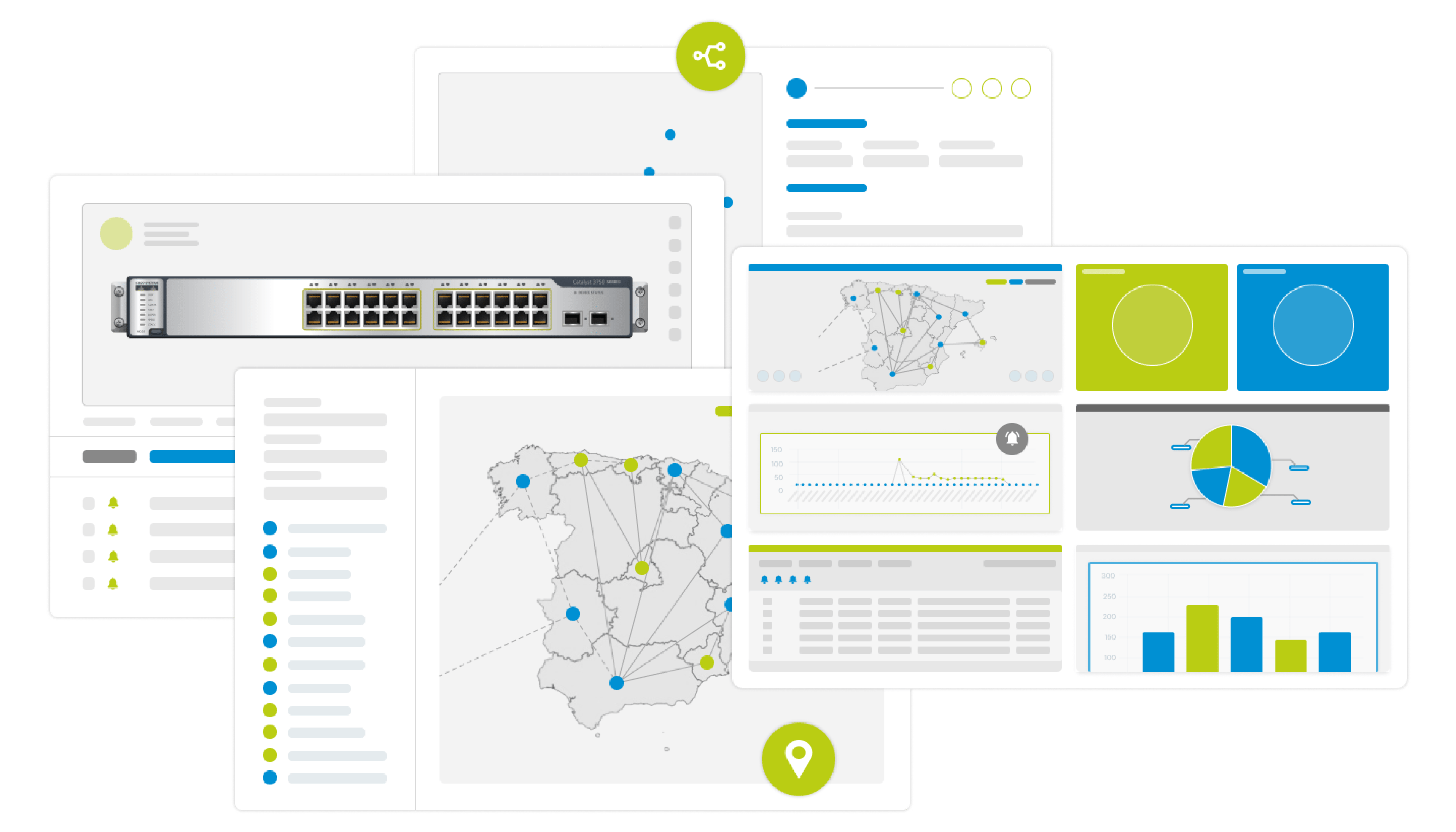SGRwin brings you the Geographical Map Addon
SGRwin’s Geographical Map Addon allows you to visualise and manage your network assets with precision in their geographical environments. With this addon, you can accurately locate assets on detailed maps enriched with region or site-specific data, including coordinates.
The addon not only provides a clear and detailed representation of your network but also streamlines fault detection, simplifies asset searches, and optimises overall operational performance. It integrates effortlessly with existing asset inventory, making it easy to adapt to diverse operational environments.